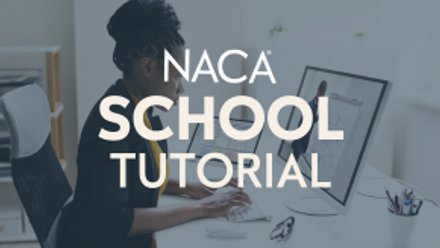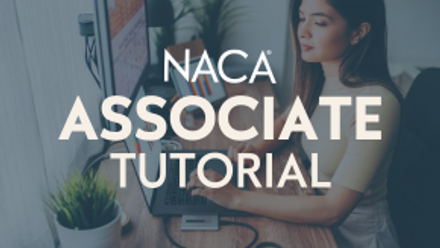NACA 24/7 Resources
How do I access NACA® 24/7?
Log into NACA 24/7 using your current NACA.org username and password. Don’t know your username or password? Email [email protected].
Do I have to be a member to access NACA® 24/7?
Can I access NACA® 24/7 from a mobile device?
Are search options limited to performers only?
No! Members are able to search not only performing artists, but novelty companies, promotional items, middle agents, production services, and more through NACA® 24/7!
How am I able to search for an act/service?
Am I required to attend a NACA event in order to do business?
No! The primary benefit of NACA® 24/7 is that members can do business 24/7! If you are unable to attend a NACA event, you can still review artist/vendor information by searching our extensive directory of acts/services.
How am I able to keep track of a particular act/service I like?
Members are able to favorite acts that they are interested in by clicking the "I'm Interested" button on any act profile page. By favoring an act/service, you can get real time updates on that acts performances near you or changes to their performance schedules and the artist/company is notified.
This information is also shared via the mapping feature so fellow schools so they can see who else is interested in that particular act/service.
How do I check if a act/service is available on the date(s) I want?
Use the "Check Availability" feature. Fill in a few questions about your date needs and the artist/agent/company will be notified.
This information is also shared via the mapping feature so fellow schools can see who else is interested in an act/service. Schools may be able to benefit from a company's multi-school discount, if available.
I'm ready to book an act/service. What do I do?
Awesome! You can "Request a Contract" through NACA 24/7. Just fill in a few questions and the artist/agent/company will be notified.
This informaiton is also shared via the mapping feature so fellow schools can see who is contracting the act/service. Schools may be able to benefit from a company's multi-school discount, if available.
If I submit a "call for an act or service" will my contact information be shared?
No. All school member requests for acts/services are anonymous. The only school information shared with associate members is the state the where the requesting school is located. Only the school member can reveal their identity if they wish to contact the associate member directly.
What about Block Booking?
In May 2024, NACA announced it would sunset the Block Booking process by eliminating the complicated levels of interest/commitment forms in NACA® 24/7 and the calling of Block Booking meetings at conferences.
The recent improvements to the NACA 24/7 database provide both schools and associates the ability to see more information about who is interested in acts/services, who is checking date availabilities, and who is requesting contracts, to better assist with routing, lead generation, and the potential for multi-campus discounts, if offered.
The Association's efforts are focusing more on educating and preparing members to do business wholistically, rather than supporting the formalized processes of Block Booking.