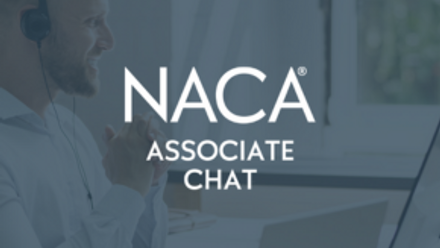Virtual Engagement in Zoom
Virtual engagement is here to stay as student affairs professionals will continue to be asked to find ways to connect to students. I have had the opportunity to observe numerous presentations via Zoom over the course of the NACA Summer Series and I have picked up some ideas on how to make virtual sessions more engaging. Some of these are Zoom-specific, but many could be used across numerous platforms.
Annotations: Annotations are a feature you can turn on in Zoom that allows participants to annotate your screen share. This is a fun way to have folks engage with your onscreen slides. They can note whether they agree or disagree with something quickly. Clear the screen before you move on to the next slide, otherwise the annotations stay on the screen.
Jamboard (jamboard.google.com): Jamboard is an easy way to brainstorm and share ideas. Share the link and watch participants create and move sticky notes, type in text boxes, or add images. This is an easy way to collaborate virtually and a way to do check-ins, reflections, or even pre- and post-event assessments.
Chat Responses: Ask participants to respond to a question or prompt in the chat. Another way to keep folks engaged is to ask them to post a symbol in the chat if they agree with something you say. Consider it a virtual high-five, retweet, or snap/applause. Allow your audience the opportunity to type questions into the chat. That means you have to have some patience and sit through some moments of awkward silence. Pose a question to the room and ask participants type in their answers but not hit enter. Give them 30 to 45 seconds to type a response and then give a countdown for them to hit enter and post their responses at the same time. This allows time for folks to type with less pressure and helps them come up with their own unique answer.
Breakout Rooms: Some Summer Series participants seemed reluctant to engage in the larger sessions but were very engaged in the breakout rooms. Having them break into smaller rooms to chat and then come back and report to the larger group increased engagement. Zoom now allows you to create rooms where participants can select the room they want. This is a great way to crowd source topics for smaller discussions.
Polls: Polls are a fast, easy way to gauge a room and keep your audience engaged. Zoom polls have to be set up within the Zoom website and therefore aren't as easy to do on the fly. If you're going to use other external polling platforms such as Poll Everywhere or Sli.do be sure to test your technology prior to the start of your session.